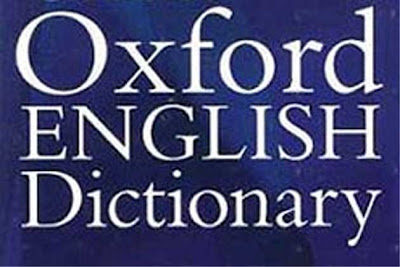The three modules of the DELTA diploma for English Language Teaching offered by Cambridge at cambridgeenglish.org (we are expressly not affiliated with that organisation), This site is related to the fields of ELT, ESL, TESL, ESOL, TESOL, EFL, TEFL.
Top Ten Free Online English Dictionaries - well known, reputable & authoritative
Here from me, are the top ten free online English dictionaries from publishers that have well known reputations, are authoritative, and are long established:
Cambridge Dictionaries Online from Cambridge University Press
Cambridge Advanced Learner’s Dictionary from Cambridge University Press
Chambers 21st Century Dictionary search online
Collins Dictionary online
Longman Dictionary of Contemporary English Online
Macmillan Dictionary online
Merriam-Webster Online
Oxford Dictionaries free site
Oxford Advanced Learner’s Dictionary search, world’s best-selling advanced learner’s dictionary
WordNet search from Princeton University
Of course, don't forget that there are plenty of other free online English dictionaries which may be even more useful.
Zotero: Automatic citation references that you don't even have to type in - automatically "sucked" into your computer
Of course if you're too lazy to format your reference citations in the required style, there are services that can automatically do that for you.
Now, if you're too lazy to even type out the entire entry for the citation data in the first place (or even too lazy just to copy and paste all the separate pieces of required data), there are services that can actually "suck in" the citation data for you - and after that, proceed to format that data in whatever accepted style you want: the whole process, automated!
I've been trying out Zotero (Firefox browser extension), which automatically tries to do that with all the items you add to its system. Sometimes this process fails and/or the so-called "metadata" are not readily available for the system to extract. So even when Zotero comes up with a blank for an item that you have and wish to add to your Zotero collection, you can just:
1) go to one of many Zotero supported sources, such as books.google.com or Amazon.com,
2) search and find your reference there
3) a special Zotero icon will appear in your Firefox address bar
4) in just one click, all the separate reference citation "metadata" gets sucked into your Zotero collection for you to use later (and for Zotero to automatically style later)
Magic! All your time and effort saved... (image credit: University of Delaware Library)
The magic is done by special Zotero cloud software which they call "translators" - and there have been translators written for hundreds of sources; not just Google Books and Amazon mentioned above, but also Google Scholar, Worldcat.org, EBSCO, JSTOR, ERIC, many journal and newspaper websites, and many more.
Here is a short and simple video from the University of Pennsylvania that shows you exactly how to automatically add complete citation references to Zotero from the Firefox address bar:
(N.B. The University of Pennsylvania Biomedical Library has created a very handy series of 8 short video tutorials on Zotero with: Overview, Installation, Adding citations and items from Web Sources, Online Newspapers, Library Catalogs and Manually, Web page snapshots, Syncing.)
Then "attach" to that metadata... :
I have also since found out that Zotero is centred around the all-important citation data (virtually synonymous with Zotero "metadata").
Thus if you have a research item you want to use, that does not have the citation data in the form of "metadata" that is readily extractable by Zotero's sophisticated "translators", then the general wisdom is that it is best and easiest to get that metadata through some easy method, one of which is the method above using Google Books or Amazon or some academic research web service for which Zotero "translators" exist.
Once that metadata is saved to Zotero as an item, only then should you use the Zotero "attach" function to attach that first research item you had that originally lacked the metadata - something like attaching the rest of the body to its head!
As you research - automatically generate & manage all your references and bibliographies with online Citation Creators
Need to organise your research material, make all of it easily accessible and manageable, or automatically generate or create citations/references, reference lists and bibliographies? This can be done online, or with a little software.
Here below are some good resources we found that provide short reviews on the many automatic citation creators/generators out there, for your referencing and research needs, so that you can pick one that best suits you. (The Cambridge Delta Handbook states, "It is recommended that this [referencing] be done according to the APA Publication Manual...". However, the various online services and other software can also deal with other styles and formats such as MLA, Chicago, Turabian etc.):
Managing Your Citations @ University of Southern California
Citation Generators & Research Management Tools @ University of North Texas
Citation Builders and Tools @ Kutztown University
Comparison of Reference Management Software @ Wikipedia.org, but not all available are listed there; see also the short Wikipedia entry on Citation Creator
Free Online Tools to Cite Sources and Format References Automatically @ Arts & Humanities - Squidoo - 8 online services well reviewed
14 Best Online Bibliography and Citation Tools @ Elearningindustry.com
APA Citation Machines, Wizards and Tools @ About.com - 6 Web tools reviewed
5 Best Online Citation and Bibliography Tools @ Digitalchalk.com
HINT: Significant tools created by universities, rather than private startups, include Zotero and KnightCite.
Here below are some good resources we found that provide short reviews on the many automatic citation creators/generators out there, for your referencing and research needs, so that you can pick one that best suits you. (The Cambridge Delta Handbook states, "It is recommended that this [referencing] be done according to the APA Publication Manual...". However, the various online services and other software can also deal with other styles and formats such as MLA, Chicago, Turabian etc.):
Managing Your Citations @ University of Southern California
Citation Generators & Research Management Tools @ University of North Texas
Citation Builders and Tools @ Kutztown University
Comparison of Reference Management Software @ Wikipedia.org, but not all available are listed there; see also the short Wikipedia entry on Citation Creator
Free Online Tools to Cite Sources and Format References Automatically @ Arts & Humanities - Squidoo - 8 online services well reviewed
14 Best Online Bibliography and Citation Tools @ Elearningindustry.com
APA Citation Machines, Wizards and Tools @ About.com - 6 Web tools reviewed
5 Best Online Citation and Bibliography Tools @ Digitalchalk.com
HINT: Significant tools created by universities, rather than private startups, include Zotero and KnightCite.
Lexis, Vocabulary, Lexeme, Lexical item - what's the difference?
What's the difference between lexis, vocabulary, lexical items and lexemes?
The finer distinctions may be arguable, but take a look at the diagram created below:
You can also have a look at the short treatments in Wikipedia on the Lexeme and the Lexical Item.
Searching with Google brings up a very succinct treatment of Vocabulary vs. Lexis on the website of Stephen van Vlack who teaches at the Graduate School of TESOL at Sookmyung Women's University, Seoul.
The finer distinctions may be arguable, but take a look at the diagram created below:
| The difference between, vocabulary, lexemes, lexical items and lexis - a diagram |
You can also have a look at the short treatments in Wikipedia on the Lexeme and the Lexical Item.
Searching with Google brings up a very succinct treatment of Vocabulary vs. Lexis on the website of Stephen van Vlack who teaches at the Graduate School of TESOL at Sookmyung Women's University, Seoul.
DELTA Module 2 Diagram - all the assignments at a glance
Tired of wading through the "educalese" in the Cambridge documentation for DELTA; or are you a more "visual" learner?
Here below is DELTA Module 2 at-a-glance, a diagram of all its component assignments:
So that is:
-- Professional Development assignment
------ Reflection & Action (part A)
------ Experimental Practice (part B)
-- Language Systems assignment X 2 (systems such as such as grammar, lexis, phonology, discourse)
------ background essay
------ lesson
-- Language Skills assignment X 2 (skills such as such as listening, speaking, reading, writing)
------ background essay
------ lesson
(SEE further in the Delta Handbook at Cambridgeenglish.org)
... As they say, a picture is worth a thousand words.
Here below is DELTA Module 2 at-a-glance, a diagram of all its component assignments:
| DELTA Module 2, all the assignments (click image for full size) |
So that is:
-- Professional Development assignment
------ Reflection & Action (part A)
------ Experimental Practice (part B)
-- Language Systems assignment X 2 (systems such as such as grammar, lexis, phonology, discourse)
------ background essay
------ lesson
-- Language Skills assignment X 2 (skills such as such as listening, speaking, reading, writing)
------ background essay
------ lesson
(SEE further in the Delta Handbook at Cambridgeenglish.org)
... As they say, a picture is worth a thousand words.
Links to Resources for DELTA - our best picks!
DELTA @ CambridgeEnglish.org
DELTA Forum @ teachers.cambridgeesol.org Courses Forum
DELTA Blog by Barry O'Leary @ teachingenglishinaforeignland.blogspot.com
DELTA Blog by Chris Wilson @ eltsquared.co.uk
DELTA Blog by Katy Simpson-Davies @ lessonsfrommystudents.wordpress.com
DELTA Blog by Lizzie Pinard @ reflectiveteachingreflectivelearning.com
DELTA Blog by Mike Harrison @ mikejharrison.com
DELTA Blog by Sandy Millin @ sandymillin.wordpress.com
DELTA Course @ philseflsupport.com
DELTA Discussion Group @ Linkedin.com
DELTA Links by Sandy Millin @ diigo.com
DELTA Module 1 exam tips @ eltnotebook.blogspot.it
DELTA Project-DELTA wiki by Nergiz
DELTA Quizlet.com collection by Sandy Millin
LINGUISTICS - Virtual Lecture Hall of the Virtual Linguistics Campus @ Uni-marburg.de
LINGUISTICS - Linguistic Glossary @ Heckmondwike Grammar School
Language Models by Andrew Moore Universalteacher.org.uk
GRAMMAR - English Grammar master page @ Wikipedia.org
GRAMMAR - Grammar Glossary @ tuninst.net
GRAMMAR - Structure of English Language by Andrew Moore Universalteacher.org.uk
GRAMMAR - Grammar Handbook @ illinois.edu
GRAMMAR - Grammar Index @ uvic.ca
GRAMMAR - Grammar Topics & Categories @ english4today.com
GRAMMAR - Guide to Grammar & Writing @ commnet.edu, by Dr Charles Darling
GRAMMAR - HyperGrammar @ University of Ottawa
GRAMMAR - The Internet Grammar of English @ University College London
GRAMMAR - Structure of Modern English, a Hypertextbook originally at cod.edu, by Daniel Kies
GRAMMAR - Syntax, A Short Overview of English Syntax @ the University of Edinburgh, by Rodney Huddleston
GRAMMAR - Teaching Grammar @ teach-grammar.com
Semantics - collocations, idioms, etymology, epistemology etc. @ Semantics by Andrew Moore Universalteacher.org.uk
PHONOLOGY - IPA (International Phonetic Alphabet of the International Phonetic Association)
PHONOLOGY - Interactive audio chart & downloads to accompany the Handbook of the International Phonetic Association @ University of Victoria, Canada
PHONOLOGY - Interactive Phonemic Chart (Flash) @ Onestopenglish.com, by Adrian Underhill
PHONOLOGY - Phonology by Andrew Moore Universalteacher.org.uk
GENERAL GLOSSARIES FOR LANGUAGE TEACHING - Teaching Knowledge Database @ Teachingenglish.org.uk
READING LIST BOOKS for Delta by Business Talk Milan
READING LIST BOOKS for Delta @ clic.es
READING LIST BOOKS for Delta @ philseflsupport.com
READING LIST BOOKS for Delta @ teachinghouse.com
READING LIST BOOKS for Delta @ thedistancedelta.com
LINKS TO RESOURCES - DELTA LINKS - by Sandy Millin @ diigo.com
LINKS TO RESOURCES - LINGUISTICS - Linguistics links @ SIL International
LINKS TO RESOURCES - PHONOLOGY - Resources @ University of Washington
ZOTERO tool for research & bibliographic management and automated citation referencing
ZOTERO official documentation for how to use Zotero
ZOTERO comprehensive illustrated tutorials @ Oregon State University
THANKS to the following for leading to some of the resources:
Lizzie Pinard's Delta Tips @ Reflectiveteachingreflectivelearning.com
Subscribe to:
Comments (Atom)